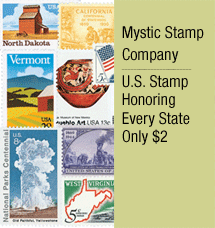Q. Now that Windows 8 has been released, have you tried it? If so, what do you think?
A. Windows 8 has not been released commercially yet, though the Consumer Preview Edition made its debut on February 29th. As a card-carrying geek with chronically nerdy tendencies, I have been using it since that time. Windows 8 introduces many new features and constitutes a significant change from Windows 7. I have a few concerns, though overall I like it. My complete review can be read at http://bit.ly/yl3RBx.
Q. I am thinking about buying a Kindle or Kindle Fire reader, in part because I would like to read your eBooks, but I have a few questions first: What formats are supported by eReaders? What is the typical battery life of an eReader? Does using an eReader hurt one's eyesight? Thanks, Mr. M.
A. .TXT and .PDF files are supported by all eReaders, as are basic image files such as .GIF and .JPG. Beyond these fundamental formats, supported formats vary depending on the eReader.
As far as the typical battery, displaying pages of a book in an eReader uses very little power. The most power is used when turning pages. Battery life is normally listed as 7,000 to 8,000 page turns, which would constitute several weeks of heavy reading, or about 36 minutes if you're Evelyn Wood.
Regarding any harm to one's eyesight, according to my ophthalmologist, Dr. Jerry “Squinty” Anderson, absolutely not. In fact, compared to a computer screen, there is less eyestrain with an eBook reader because it will generally have a higher resolution and refresh rate resulting in the absence of screen flicker.
Q. I receive the following security warning when I open my Gmail: "Do you want to view only the Web page content that was delivered to you securely?" How can I prevent this from appearing? I'm using Internet Explorer, if that makes any difference.
A. That type of warning is not emanating from Gmail, but rather from your browser. Gmail itself has no strong feelings about what you view. It will be happy to display anything you click.
You didn't mention what version of Internet Explorer you're using, so try this -- and if the wording isn't precise for your version, it should be close enough that you can locate the appropriate settings: Go to Tools > Internet Options > Security > Security tab > Custom Level button. In the Miscellaneous section, change Display Mixed Content to Enable, then save and exit. That should take care of it.
Q. The status bar on my screen is about an inch and a quarter wide, and I do not know how to make it smaller. Can you help?
A. By "status bar," I'm assuming that you mean the Taskbar -- the large bar that appears across the bottom of the screen. If so, that is designed to expand or contract, which can come in handy. I have a very large monitor, for example, so I keep my Taskbar about three times the normal size so I can see a multitude of open programs and windows.
To adjust the size of the Taskbar. First, right-click it and make sure it shows that it is Unlocked. Then place your cursor on the top horizontal edge of the Taskbar until it (your cursor, not the Taskbar) turns into a double-headed arrow. While pressing the left mouse button, slowly drag the bar down toward the bottom of the screen and it will "collapse" incrementally, in steps or tiers, to the size you want it to be. When you're done, right-click and lock the Taskbar so it won't move or change in the future.
Mr. Modem’s DME (Don’t Miss ‘Em) Sites of the Month
Airline On-Time Statistics
Who among us hasn’t had the experience of racing to the airport to catch a flight, only to get there and wait, and wait, and wait, and wait… but for how long? If you're flying into or out of any airport in North America, you now have access to statistics that may help answer that question. The Bureau of Transportation Statistics provides detailed information regarding airline punctuality, or lack thereof, current through December 2011. http://1.usa.gov/aFON6k
Polar Inertia
Polar Inertia is a self-described “Journal of Nomadic and Popular Culture.” This unusual online magazine is updated seasonally with visuals that record the ever-changing global landscape. My only criticism is that the default font used on this site is too small and my bifocals doth protest. If you experience the same problem, click View > Text Size (or your browser’s equivalent wording), and increase the size of the display font. www.polarinertia.com
Road Sign Math
A fun driving game that bored motorists can play to pass the time. Read the rules first so you understand what you’re looking for, then start driving and try to find a road-sign equation worth submitting to the official Web site. On the site itself, select a state and when a road sign’s description appears, click the “Read more” link located below the description to view the sign and its mathematical explanation. www.roadsignmath.com
Mr. Modem's technology-tips eBooks and award-winning weekly computer-help newsletter, now in its 12th year of continuous publication, are available on www.MrModem.com.