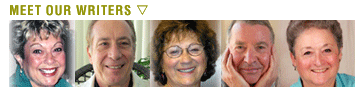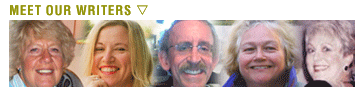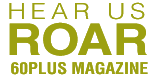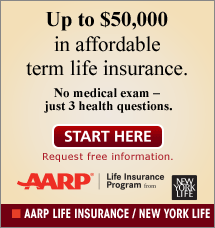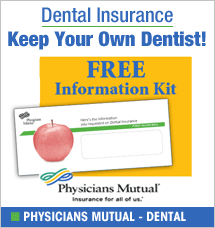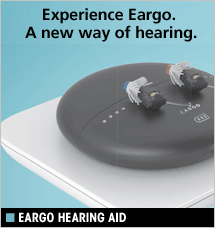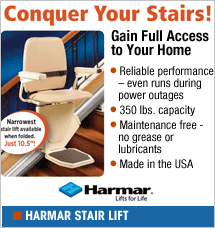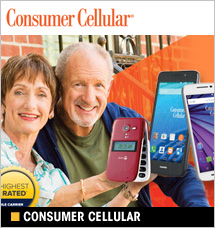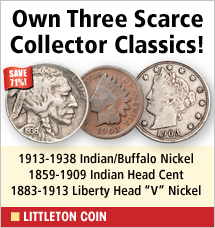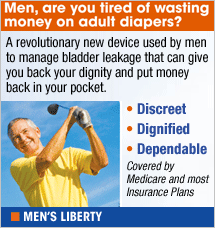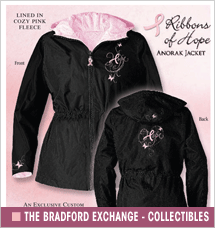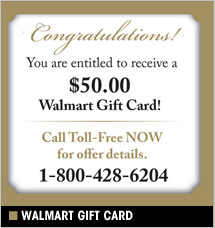Got a New Smart Phone? Take Steps to Secure It – and Your App Safety Online

Thieves and hackers would love to take advantage of anyone who puts off this important task. Otherwise, you could have the phone itself stolen, or the data that is in it, like your bank account access.
Here are some things you need to do to keep the bogeyman away.
Fingerprint sensor. Using this makes your phone worthless to a thief, and maximizes your security. Even if a hacker can get hold of your phone, he or she will have limited chances of getting your personal information out of it.
Phone lock. The new iPhones allow you to set a pass code of up to six digits. Some phones and devices have gesture locks that require you to slide your finger on the screen a certain way. I’m sure that’s ultra secure, but since I’m not all that tech savvy, a pass code makes more sense to me.
Update phone software. The makers of phones often release security patches designed to close loopholes that hackers find to gain access to your sensitive data. Staying current with updates doesn’t take long. However, hackers sometimes impersonate smartphone providers with fake updates that are really malware. If you get a notice of an update, do a quick Internet search to see if your provider launched an update. Or log onto the provider’s site and check for updates.
“Find me I’m lost.” It’s actually a “location-awareness” feature, but that sounds touchy feely to me, like it belongs in a meditation class. Some people object to a “find me” feature (until they lose their phones), and I’d be one of them, in general. It smacks of Big Brother, right? But unless you’re a criminal or up to no-good and require anonymity, this can help you pinpoint your phone’s location if it’s lost or stolen. (Yes, you can find your phone that you accidentally put in the dirty clothes hamper, or left in the coat you rarely wear.) You might even be able to wipe the sensitive data from your phone remotely, if it’s stolen. You can even trigger an alarm that sounds off in the thief’s ear. It renders the phone useless, and with any luck, the shrill noise will make him wet his pants. That’ll teach him.
ICE. “In case of emergency” or ICE number to your contacts. It’s really for use by emergency personnel to know who to contact if you can’t speak for yourself. ICE is a commonly recognized acronym. So let’s say your emergency contact would be your brother Jim Smith.
Apps and Shopping Risk
The holiday shopping season is over, but of course, for most people shopping goes on throughout the year. One research firm, NowSecure, used the last holiday season to survey how consumers use mobile shopping apps. Among all of the people surveyed, 91% did plan to do some shopping that way. And 54% said they’d do at least half of their holiday shopping by mobile apps. Seniors are less likely to shop with mobile apps, but many do.
Here’s the problem: some of those apps are insecure. You provide them with your bank account or credit card account numbers, plus your home address, and contacts, and other personal information. And that information is leaked out over the Internet. That includes your personal identification numbers (PINs) and your passwords, and … if you bank online, it includes the keys to your money. Of all the apps out there, some of the leakiest are shopping apps.
That’s bad enough. But even more dangerous is the way we shop. A team of security experts at NowSecure are seeking to help with that, by providing some tips for safer shopping on mobile devices, and online in general.
- Nothing is 100% secure. Realize that apps are developed by humans and humans make mistakes. Therefore don’t put total trust in the security of an app (and I’ll add, of any website you use to shop online). Many apps are rushed to market for the holiday shopping season, and the testing isn’t adequate. That means the developers may learn by trial and error… and you could be the error.
- No password? No purchase. Use passwords, and avoid shopping sites that do not allow you to have passwords, or PINS or some form of secure log in. Yes, it’s a pain to remember passwords and codes, but not nearly as big a pain as recovering from stolen identity.
NowSecure recommends that you do not use the same password for different apps and sites. It’s too risky. Use two-factor user identification when it is available, to add extra protection. Many apps combine something you have, such as your phone, with something you know, like the password, to increase the difficulty of hackers breaking in.- Free WiFi? Why? Don’t use unsecured WiFi to do your shopping or banking. Thieves love free WiFi sites like coffee shops and fast-food joints. They may set up shop there, and sit all day, collecting the bank and credit information of unsuspecting shoppers. And why not? For a thief, free WiFi is a goldmine.
- App or… trap? Don’t install free apps from pop-up ads or through third party sites where the app itself may contain malware. Stick to sites like Google Play or Apple App Store that are more trustworthy.
- Don’t let your app gather dust. Keep it updated. App developers offer security patches, but that means you have to install the updates soon after they become available.
- Don’t just leave a website. If you had to log in, you should log out.
- Know what data an app is collecting and how it’s being used. The Federal Trade Commission says some apps may be able to scoop up your phone and email contacts, Internet data, calendar data, location of your device, the device’s ID, and more.
Your phone is a lifeline that can literally save your life, but it can also filter information to thieves if you aren’t diligent. A little time and effort can prevent a world of hurt and keep you shopping securely.
Teresa Ambord is a former accountant and Enrolled Agent with the IRS. Now she writes full time from her home, mostly for business, and about family when the inspiration strikes.